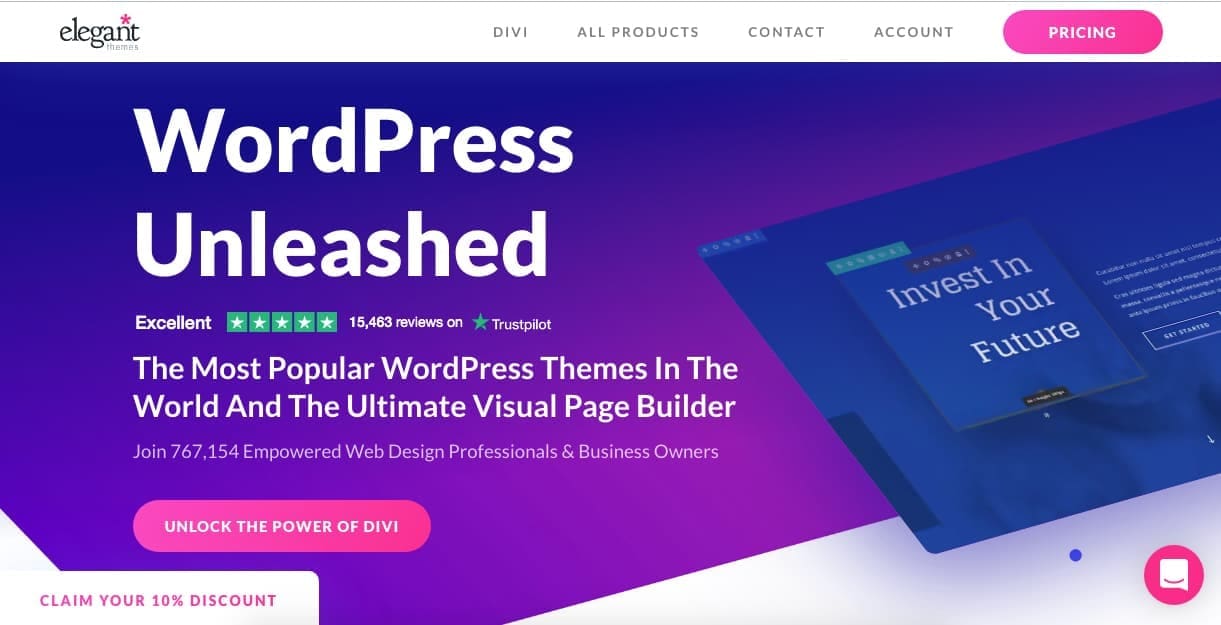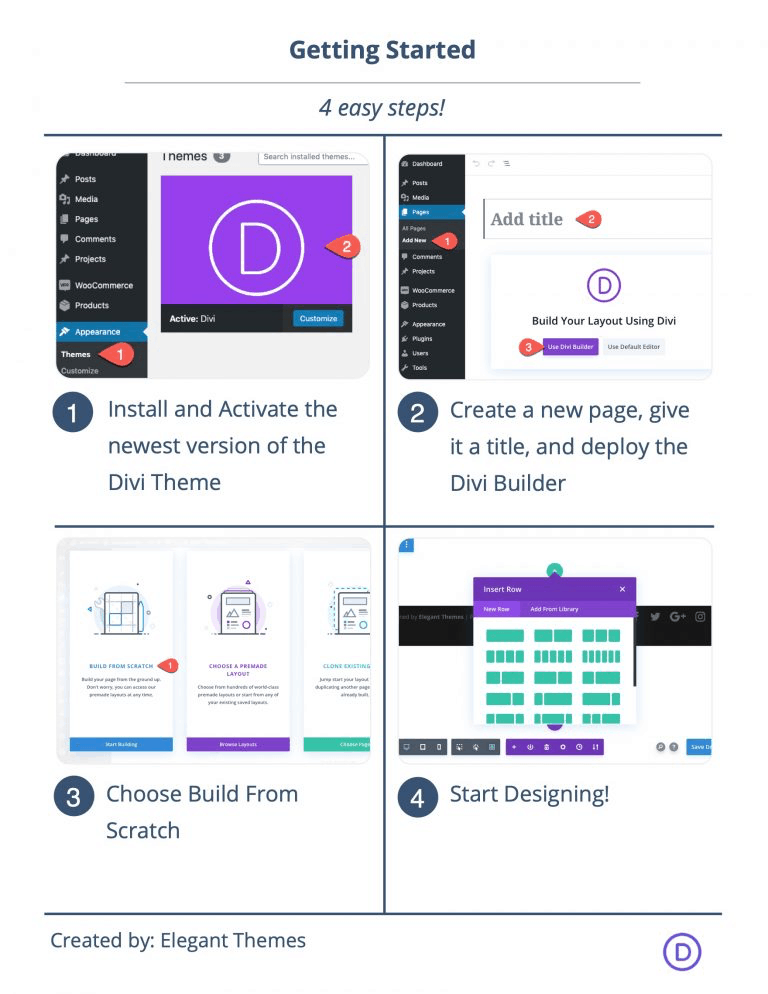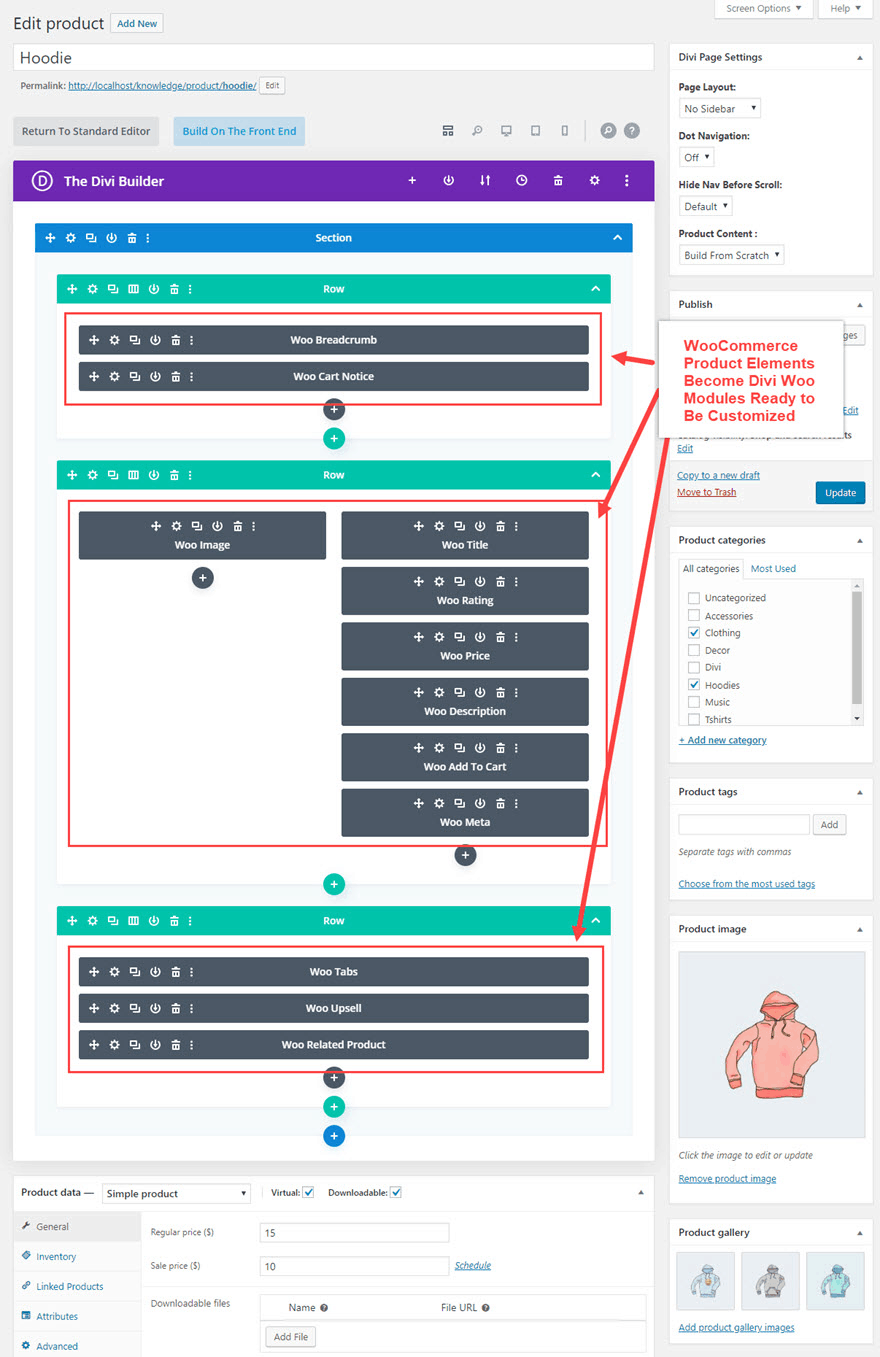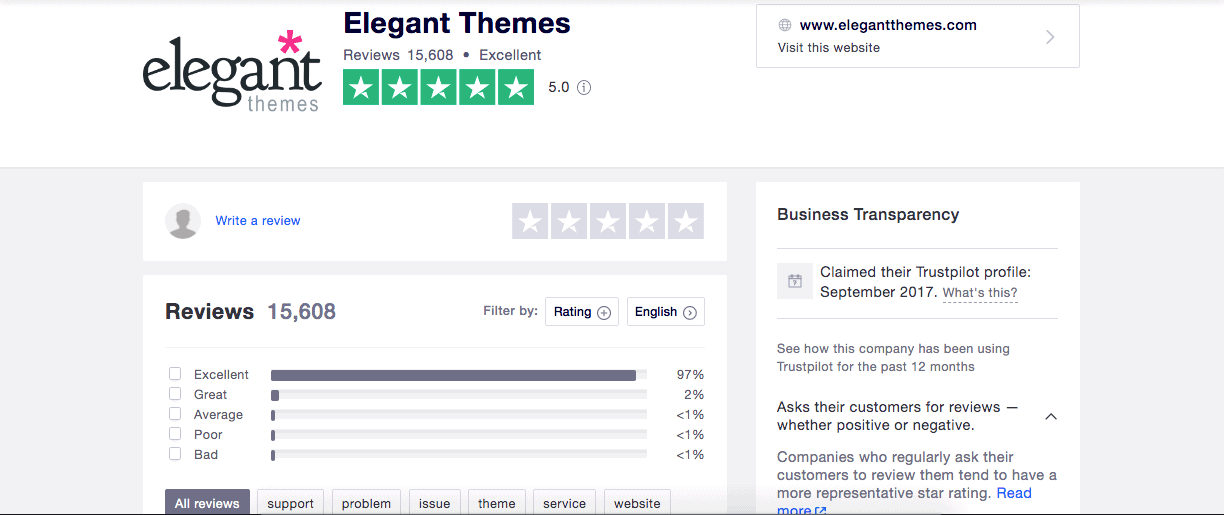Elegant Themes’ Divi Builder Review
(reviewed by an actual customer—me.) Updated for 2022.
by Doc Kane
Updated: February 25, 2022
- Overall Rating: 4.5
- Support: 4/5
- Ease of Use: 4/5
- Reliability: 5/5
- Value: 5/5
- Price: 89 USD a year, or 249 USD, Lifetime. 10% Discount Available for new signups.
- Test Drive: Yep. 30-day “no questions asked,” money back guarantee.
- Affiliate Program: Divi has a wonderful affiliate program that pays out 50% of each sale, plus commisions on renewed subscriptions.
I’ve built a lot of WordPress websites. And these days, I only use and recommend the Divi Theme because of its incredibly affordable price tag, robust 3rd party support network, and the almost unheard of ability to use your Divi builder license on an unlimited number of websites. When it comes my websites and those of my clients, Divi can’t be beat.
The amount of time you save building your website1 is directly related to it’s return on investment.
And that doesn’t mean you should be spending an eternity building it either.
In this Divi theme review, I’ll help you sort through the pros and cons of using Divi, and let you know why I think its still one of the best WordPress themes on the market—despite it’s flaws. If you’re pressed for time, and curious if in this 8,000 word review I still recommend Divi builder, the answer would be a very strong, yes. And, heck, if you’re ready to buy the Divi theme so you can get rolling with your consulting business, or similar venture and are looking for a discount Divi coupon that’ll get you 10% off, I’ve got that for you as well. Onward!
If you’re not pressed for time, let’s get on with the review, shall we!?
My History Using Divi
A few years ago, I purchased a subscription to Elegant Themes, excited to get going with this thing called Divi that I kept hearing about from folks like Marie Forleo and By Regina.
I had spent years trying to get a decent website off the ground using free page builders as well as expensive tools like LeadPages and ConvertKit, I even hired a web designer and paid 5K for a website that never materialized. It was such a frustrating experience that ultimately resulting in me needing to recoup the charges from American Express.
I tried everything, and couldn’t get any real forward momentum.
So, when I kept hearing about how affordable Divi was and how it helped hundreds of thousands of non-designer folk like me to get simple websites off the ground with its visual builder, I quickly signed up to be a member.
I was finally set. Ready to go. And then I did nothing with it for two years. Oh, except pay for a renewal each year.
Work got in the way… life got in the way.
Then, in 2020, I decided to set aside the time to properly start my online businesses, began to really focus on using Divi, and began to actually make a dent in things. This thing does work.
So, if you’re at that place right now, that place where you’ve been wanting to start a blog or website of your own, and have tried things that haven’t worked… if you’re looking for a visual website tool that plays well with affiliate marketing, Amazon Associate stores, and plain ol’ mom and pop online retail and consulting projects, this deep dive into the Divi Theme and Divi Builder should help you decide if this WordPress theme is the right theme for you.
In this builder review, I’ll walk you through what it has been like using Divi throughout 2020 and now in 2021, and what their service is like from top to bottom—what I like, and what I don’t like, and why I think Elegant Themes’ Divi is probably THE best WordPress theme for inexperienced new bloggers and website builders.
But, first, let’s cut to why you should not buy Divi…
1. Is Divi Worth It?
Here’s the deal. If you’re at all hedging on picking up Divi builder because of it’s price tag, you’re probably not yet ready to run your site using a custom WordPress theme that isn’t free. And, I should add that you’ve got to get over that hump.
Because free page builders like Wix, Squarespace and Weebly tend to harm your forward motion rather than assist with it. You get locked into a way of web design that is difficult to migrate, prevents you from branding yourself and your domain name, and it appears to be cheap, or free altogether, these free page builders are really money pits in disguise.
How much does Divi Builder cost?
Divi builder costs only $89 per year as of February, 17, 2022. Elegant Themes, the owner of the Divi theme also offers a $249 one-time fee for lifetime access (the Divi developer license).
Because of it’s affordability, Divi WordPress theme remains one of the most approachable visual builders on the market, and it deserves your attention if you are doing any sort of web work outside of creating a small hobby site for you and your family. If you run a consulting business, or if you’re a fractional executive of any sort like I am, you owe it to yourself to consider it given all of what I’m about to cover. But first, how about…
Alternatives to the Divi Theme
There are a number of solid competitive players in the paid WordPress theme market, and I’d place Divi Builder alternatives like Astra, Elementor, and Generate Press in that psace. All require an upfront fee, and each of them, like Divi, are reasonable. Again, my opinion is that free page builders like Wix or Squarespace only hold you back, so spend the money if you’re serious about building a website. And, believe me you, those places offer some fairly robust affiliate commissions. So if I was in this purely for the money play, that’s where I’d be directing you.
On pricing: the popular Elementor theme runs for about half the price of Divi, but you can only use it at that price on a single domain. With Divi, you can use your license on an unlimited number of domains.
What this means is, if you run a yoga studio, and want a website for that venture, and you also make the best damn brownies around and want a website for that business as well… you can do that without having to drop any more money when you buy Divi.
Generate Press is another well-performing, popular, and fast WordPress theme, and it comes in at $59 USD as of this writing (February 25, 2022). Purchasing a Generate Press membership allows you to use their theme on 500 sites—another great deal.
So, as you can see, access to a good tool requires a few bucks. And, if you’re not ready to drop one hundred bucks to take the pain out of working with page builders like Wix and SquareSpace, you should not be buying Divi.
When is the right time to buy a visual page builder like Divi, Astra, or Generate Press?
The best time to invest in a WordPress theme is when you already have the time and money to commit to the effort. Please don’t make the mistake of buying a premium theme before you’re ready to commit the time and energy to actually using it. I want to see you buy the theme and put it to work, not allow it to sit on the shelf for two years like I’ve done in the past.
On that note.
You will read all over the place that page builders and visual builders are easy to use, that you can have a website up and running in minutes. The truth is, yes, they are easy to use… once you get past the steep learning curve each one of them has before you can really see any sort of results with your website.
There is not a single thing you can do online that takes minutes. Except, for maybe posting on social media. But, heck… even a good tweet takes more than time than we’d think, right?!
Okay! … so, on to the next thing you might be wondering about… what if I don’t know anything about anything? What if I’m an absolute beginner when it comes to building a website?2 Well…
2. Is Divi Builder Good for Beginners?
Yes, Divi Builder is excellent for beginners. Why? Because Divi has probably THE most robust support community on the planet. Which means when you get stuck (and you will) you can get quickly unstuck, AND because, relatively speaking Divi Builder is easy to use and is affordable at only $89.00 a year. A triple bonus for beginners.
Let me ask you a question… does this sound like you?
You decide you’re finally going to create a website. Maybe you’re hanging out your shingle as a consultant, coach, lawyer, therapist… or , perhaps your running some sort of side hustle as a photographer or relocation specialist. Maybe you simply want to set up a blog and try your hand at generating some form of “passive” income with affiliate marketing and have heard you should have a WordPress website with your own domain name to look as professional as possible.
Great.
All of those goals are wonderful. Actionable, right?
- But what if you don’t have a lick of coding experience?
- What if you don’t have a design-minded bone in your body?
- What if you have $100 bucks to spend, but not much more?
Then, the Divi theme is most likely going help you make these goals of yours a reality. How? Because, like I mentioned earlier, with it’s visual interface and drag and drop functionality, Divi Builder makes learning fairly straightforward, and because it is widely used by web designers, there is a community to support you get off the ground.
And, heck, they have a get-me-outta-Dodge money back guarantee you can’t beat.
So, if you’re a beginner when it comes to WordPress themes in general, Divi builder is your friend. But, only if you have the time and money (it’s cheap!), to get rolling.
Do you have the time and the money? If so, then you’re halfway to done already. But if you’re still wondering…
3. Is Elegant Themes Divi Builder Easy to Use?
Well, it is and it isn’t.
Like I said in my intro, I first bought Divi back in 2018, then proceeded to let it rust on the proverbial web design and content shelf for two years.
Why?
Because I didn’t have the time to create content with all the regular work I was doing. But more importantly, I didn’t do anything with Divi builder because it was a bear to learn in the little time I did have—like every page builder on the planet.
Yes, the visual builder is whiz-bangy and will get you hooked right away. And, yes, you can build drag and drop pages rapidly with Divi builder.
But, those pages will feel formulaic. They will feel stale, and they will not fit your brand.
Rightfully so, after reading reviews after reviews as to which WordPress theme would be best for you and your small business, you decide to purchase Divi. And, based on those reviews that say everything is simple, easy, drag and drop this comment box here, this lead generation box here, this A/B testing module here… NONE OF IT will be that easy.
This is preceisely why I created my #1000Entrepreneurs cohort program that geets new consultants up and running with a Divi website in just 28 days. Because I wanted to kill myself for a long time, doing things on my own. If you want to learn on your own, as I did, then hust know it will take time to learn how to use the builder. Heck, even web designers take time to learn how to use it.
Free page builders like Wix, Webly, and Squarespace convince us in their advertising that this isn’t necessary with their tools. It’s a lie.
There is work involved when you’re building an entire website on your own.
So, with the Divi Theme as with all others, you will have to go through the anxiety of replacing pictures on a regular basis, learning the language of the builder (what a module is, what a row is, what a section is…). And, you’ll have to learn WordPress itself, which is no small task. But, this is where the 3rd part Divi community on YouTube, in forums, and with Divi’s own documentation (which is voluminous) will save you.
Most people start their side hustles too late
Often, when we begin the pursuit of our online business aspirations we’re doing so at a time when we’ve kinda’ hit near rock bottom financially. And, unfortunately, this is the worst time to begin learning how to build a website from scratch and kicking off a blogging business. When income is the main driver of starting an online business, it often distracts us from what we should really be doing—earning money.
All the people out there selling the idea that you can turn a nickel into a million bucks online overnight, are peddling modern day snake oil. Please pay them little heed. Listen to them if they have good ideas, and file them away into swipe files, monitization ideas, and conversion optimization strategies for when the time is right. Because learning Divi WILL take a considerable amount of time. I’m one year into my adventure in learning how to use Divi Builder properly, and I’m really still only scratching the surface.
For example, this single web property (Nihon Hustle) has been rebuilt four times from the ground up as I’ve learned more about how things work. I have used different Divi designs, and different Divi layouts to test the look, feel, and speed of each page, and (like re-arranging a bedroom when we’re kids), I am often never really satisfied with any of them (consultants who apply to join a #1000Entrepreneurs cohort get my SEO optimized site template for as part of the package).
I have, though, begun to feel a little comfortable with the style of this particular page, which I’ve begun to roll out across the site, because I’ve finally landed on a solution to a problem that has been driving me crazy the last few months… particularly with all the focus on Google’s Core Web Vitals update.
And, what is that, you ask, if you’re not already familiar? Well, in a nutshell, Google’s Core Web Vitals update is Google asking us to be sure our small business websites (all websites, actually) provide visitors with a good browsing experience. That means websites need to be fast. And speed can be an issue with my favorite WordPress theme…
Yes, Virginia, Divi can be rather slow. OR (!) it used to be! Because since the initial writing of this review last year, Nick Roach and the team at Elegant Themes has rolled out a number of significant updates to the them that have absolutely made a difference on Divi’s speed.
4. Really? Is Divi Slow?
It can be, yes. But, it has been viewed as slow for years, and it’s till the most widely used WordPress theme in the world. Because it is good.
Slow is relative.
And, if you are a beginner, Divi builder will feel as though it is the most perfect WordPress theme ever. Because it IS when you’re just starting out.
And, for many, many advanced WordPress designers it remains, for them as well, the best WordPress theme ever. Why?
Because professional WordPress designers know how to get the most out of a page builder regardless of the platform. For us new folk, for us website hackers (or, website implementers), we’re often learning as we go.
And the end products we create can result in a Divi website that loads more slowly than it should because we’re not following good web design practices.
We’re playing around with things visually, changing columns and adding images without optimizing them enough, we’re adding too many plugins… all sorts of things that will slow any multipurpose WordPress theme down.
The biggest contributor to a slow Divi website is…
Hosting. We’re also often not investing properly in good hosting, opting for shared resources (which are fine when you’re starting out blogging, or creating a small business website), but not enough when you really start upping the numbers on your page count.
When you finally make the move to Managed WordPress (which I think needs a more descriptive name to get more small business owners like you and me aware of it’s availability in the marketplace), you will be amazed by how quick Divi can be. It is incredible the overnight difference switching to a good WordPress host will make, actually.
That is, until, again, we get a little rambunctious and (with the gift of a faster website) start adding more analytics modules, better images, more plugins. Knowing how to build a website can, indeed, start to feel like a curse. The more you know, the slower things get.
The solution, of course, is to realize this is natural, that it will likely happen to you even after years of running your Divi theme at top speed. It is at that point, that you’ll want to decide as to whether you should make the jump to another page builder and change themes (because anything will seem more attractive as you ponder low speed scores, and incessant CLS problems).
But you’ll make the classic error of forgetting you’ll be up against a new learning curve for your newly chosen “faster” theme. And, then you’ll be right back at square one: learning a new page builder, creating new pages of content you have already created instead of creating new content (and new opportunities) which is what your small business will need.
If you’re not already earning good money at this hypothetical point when I’m suggesting you might want to switch from Divi to something else (let’s say, at least a few hundred dollars to 1,000 USD a month), I’d say you’re better off staying with your Divi theme, or whatever builder you’re using at that point.
Focus on first finding a page layout that works well. A page layout that respects Google’s call for a good Core Vitals score, and replicate that effort over and over across your site. Make some money, THEN consider a switch. At that point, perhaps you can outsource some of the custom code work and website migration.
Okay, so enough about some of the inefficiencies of the Divi theme, what is Divi good at?
A lot of things actually… and that’s why I love it, despite it’s challenges. Here are a few of the biggies. First, ease of use. Wait! Didn’t I say it was tough to learn?! Well, yes, and no… right?
5. Community Support & Training
When you’re running a small business, or running solo, the last thing you want to worry about is whether or not your website it working properly. You don’t have time to fiddle around with WordPress themes that are less than user friendly, and you certainly don’t have time to mess with themes and page builders that provide less than adequate support. Support is perhaps my most important qualifier when I do any sort of review of a business product here on Nihon Hustle. I run a single person ship. And, while I know a decent amount when it comes to navigating technology both new and old, I inevitably run into roadblocks. And, while Divi is my WordPress theme of choice, there have been many-a-time when I have found myself stuck.
Years prior, I would have spent eons of time searching Google for answers as to how to modify certain aspects of a website’s HTML, or how to best attack SEO. Given the ubiquity of Divi in the WordPress universe, answers to questions far more advanced than what I would have been searching for in the past are easily found. What to figure out how to speed up your slow Divi website? Want to manage Cumulative Layout Shift? Want to figure out how to tweak Divi so the theme still looks sharp, but honors Google’s Core Web Vitals Metrics? Want to discover things Elegant Themes’ Divi can do that you never dreamed possible, like do A/B testing on any aspect of the page (!!), add countdown timers, you can find those answers online.
Other WordPress themes have less of a robust user base, and thus, less of an answer pool to pull from. It’s fairly easy to get a feel for the pros and cons of different page builders, but merely at a surface level. Seeing a third party community that support and educates on how to get the most out of a WordPress theme, and the ins and outs of using Divi is where the real gold is. So, for me, that makes a huge difference when recommending a theme.
I’ve also found that with many of the specialized light (vanilla coded) themes, much of the user base using these themes are quite a bit more advanced in their knowledge of coding then I am, so the support answers reflect that demographic. In other words, while being pretty darn techie myself, I often have no idea what the hell people are talking about. Try to get a straight answer about how to use schema, for example. Yikes. And, if none of what I just said makes sense… that’s precisely what I’m referring to. The topics in a lot of these advanced themes are often a bit too, well… advanced. No so with Divi.
Again, Divi for the win.

6. Versatilty
If you’ve done any research to date on the Divi Theme and the Divi Builder, you’ve no doubt read about the overall flexibility, and how these two elements working in tandem can make creating a WordPress website (a bit of) a breeze. This is due, in large part to the variability of the theme designs provided by Elegant Themes, and because of the back-end adjustments you can make to make the theme sing to your business purpose.
What does that mean?
- It means being able to adjust the sizing of text based on whether your viewer is using a mobile phone, a tablet, or a desktop computer.
- It means, being able to adjust margins in the same manner.
- It means being able to integrate a wide variety of navigational, SEO, and integration functionality at the drop of a hat.
- It means WordPress plugins don’t break the theme, you can capture leads using email opt-ins or with contact forms, you can round up blog posts at the click of a button for easy thumbnail display on a single page.
- It means that when you don’t understand what the hell you just read, that it’s easier to learn, and easier to find help fixing than with any other WordPress theme out there, because dozens… hundreds of people have run into the same concerns, and… figured out how to deal with it.
This is not the case with many other themes in the marketplace. And it’s a big reason web designers and small scale web developers have flocked to Divi.
To test this out, send an email to any of the major managed WordPress hosting providers and ask them which WordPress themes they’re most able to offer support in… their answers will be slim, and, if I were a bettin’ man, I’d say all of them would say, Elegant Themes’ Divi.
Build web pages visually on the front end of your website with ease using Divi.
7. Plug-and-Play Layouts.
Divi Layouts.
Or, to put it another way… free WordPress templates. Because that’s what you get when you sign up with Divi. Right out of the gate, Divi comes with two hundred eleven layouts… 1554 total WordPress designed pages in all. For free. Well, as free as the $89 price tag will get you…
If you’re a solopreneur, a consultant, a coach, therapist, school teacher… just about any profession, there is a free theme layout for you.
These are ready to rock themes that are so helpful they have allowed me to launch 40+ websites between 2020 and 2021. Each layout comes with a home page, a standard landing page (think home page, but longer), an About page, and depending on the nature of your business, a combination of store pages, services offered pages, pricing pages, etc. Given that I write on a number of topics, even on a single website, I tend to mix and match Divi layouts. So, while my consulting business might generally use Divi’s consultant layout, I may steal a page from an art gallery layout, or online store layout, just because it lays the basic groundwork for me, so I don’t have to worry about design, and can begin with the writing right away.
Divi’s layout packages are what has contributed to Divi being the theme of choice for absolute beginners when it comes to creating a website. I have used SO many of these in each of my side hustles.
Check out the full Divi layout library to see for yourself how they might help you.
8. How much does Divi cost?
9. Easy-to-use Design Modules
As I’ve mentioned previously, one of Divi’s core strengths is its overall versatility. This extends to its design modules as well—which translates into less effort, zero design fiddling, and rather instant WordPress website creation. Let me walk you through what I mean.
In Divi’s language, modules are simply pre-designed blocks of information you display on your website. They could be a text block, or an image block, a staff bio block, or perhaps a pricing block if you want to offer tiered pricing to your visitors.
Being able to just drop these into your website make designing a breeze. But what’s better is that if you’re just getting started, each of these modules are scattered throughout a host of Divi layouts that Elegant Themes has already pre-designed for you. This includes images, free icons, email opt-in modules. Everything. You just need to play around in there to see what works best for you.
So, let’s say you’re a therapist, or, a coach. Your goal this weekend is to get your first non-Wix / non-SquareSpace non “free” page-builder up and running. Can you do that?
With Divi you can, and you can do it all using your own domain name so you look professional. You can do it without Divi branding interfering with your own brand, and you can absolutely do it in a single weekend.
Sign up for my free course to show you exactly how you can set up a site using Divi in real-time. (Coming in July of 2022)
10. WooCommerce Integration
If you’re considering running an e-commerce store using WooCommerce, you’ll be happy to know the Divi Theme has specifically designed builder interface for WooCommerce modules to make building elegant storefronts and product pages that will help you convert page visitors to buyers.
Also, given Elegant Themes continued priority on documentation, you’ll find a full suite of video and text documentation to help you setup and integrate every aspect of your WooCommerce store with your Divi Theme. If you’re already familiar with the WooCommerce platform and switching from another theme to Divi, checking out some of that documentation might prove useful as you go through your decision making.
In it you’ll find thorough explanations of how Divi’s WooCommerce modules work, how to access the modules from the Divi Builder, how to leverage the modules on product pages and posts, settings, a step-by-step case tutorial on building a product page from scratch, and live demos of stores using Divi integrated modules.
If you’re on the fence at all regarding a switch to Divi and already use WooCommerce, there is perhaps no better way to help you narrow down your decision than checking out this page.
11. No Bait and Switch Tactics
One thing that continually drives me crazy about online marketers and Software as a Service (SaaS) platforms is how frequently they’re not entirely forthcoming when disclosing pricing and feature availability. Not sure what I mean here?
For example, how many times have you researched a SaaS product… it could be anything, popular WordPress hosting, a plugin, a downloadable program, a course… how many times have you been ready to buy the monthly package only to realize the “monthly” plan isn’t monthly at all—its an annual plan disguised as monthly, and is really just an annual price pro-rated as monthly. That’s sneaky.
Or, perhaps you’ve been pitched a piece of software that includes all sorts of bells and whistles, but then realize those are only included in the premium plan, which you only really learn about once you’ve locked yourself into the lower tier plan. At that point, to get what you’ve been sold on, your only choice to get what in your mind you think you already paid for, is to upgrade past your $49 a month package, to the $99. package. Or, worse, yet the $199. package.
The online marketing industry and SaaS industries are rife with these sort of tactics. Three providers I brag incessantly about don’t play this game.
- The first is WPMU Dev, who I use for Managed WordPress hosting on my three largest and most important sites. I have around seventy active domain names.
- Second is Divi, whose theme I use exclusively on each of my 56 live sites.
- Third is Media Temple, whose shared hosting service I use for the remaining domain names that don’t require the super-fast hosting I pay for with WMPU Dev.
So, Divi, I love because they don’t play games with pricing or themes. Other providers skirt around both of these issues at times. When you’re shopping around for alternatives to Divi, researching the multitude of available options when it comes to themes, and reading other builder reviews, be sure you’re getting what you need up front.
What to look for when switching from Wix, SquareSpace, or Weebly, and choosing your first WordPress Theme
1. Branding / white-labeling that can be removed at the absolute lowest pricing tier.
It’s almost criminal that theme companies withhold this very basic bit of marketing leverage from you. The only caveat I will add here, is that if you are working with a free theme, or a free page builder, then you should expect this. But it’s the main reason I cannot recommend Wix or SquareSpace to anyone serious about their business. In my opinion, each of those platforms provide accessible popular WordPress alternatives for hobbyists. If you’re building a real business, you want only the name of YOUR business on your website. And, you shouldn’t have to upgrade for that right.
2. Access to at least some number of beautiful theme layouts at the lowest pricing tier.
A number of providers showcase their beautiful theme layouts at the selling stage, but don’t provide access to them until you upgrade. That’s not cool. They should be providing access to at least a healthy number of sharp, well-designed layouts to customers at every level. I’m not against up-sells and withholding some content in order to provide a more complete offering and greater income for these companies. I do the same. But, it should all be disclosed up front. So, look for companies that show you exactly which layouts you will get at which price. Transparency is a good thing.
3. Price increases of a reasonable nature.
Divi, it seems, always rests at $89. I would pay more for it because of this transparency alone.
4. Quality support at all tiers.
If you’re paying for any sort of web theme, landing page, one click up sell funnel, lead page, or click funnel, and getting anything less than these four things you’re not getting the most basic tools you need to succeed.
- Why are these things important? Because, they matter. A lot.
If we go in reverse, you’re going to need support right out of the gate. For a popular WordPress theme to be genuinely “easy to use” it has to be supported, because you will absa-freakin’-lutely run into problems. You don’t want to have to upgrade to get that sort of help.
With regard to price, you don’t want to be stuck with a theme that has incremental price increases that cause you to consider switching. If you ever went to college and had to move every damn year because rent went up so much after that first year, you’ll know what I’m talking about. It’s a pain in the neck.
Good looking layouts out of the box allow you to feel good about your branding—they allow you to get out of the theme what you intended: a good brand experience for your visitors, without having to pay a designer to code a website for you. You’re going with a pre-designed them to save money and get a good layout, and the theme company is providing these templates at scale. You should benefit from that sort of leverage.
Branding, I went over enough previously. Essentially though, holding you ransom over the use of your own name, or your own domain name (worse yet), borders on downright immoral.
Okay, so I said a lot of really good things about Divi. But there are definitely things I’m not in love with. Some things have gotten better as I have learned more about using the tool, and others have remained the same. Others yet, are thankfully under development by the team at Elegant themes. Want to know what I can’t stand about Divi? Let’s do that…
12. Divi Cons
(Of course, not everything is rosy. What I’m not in love with currently)
Ah, the fly in the ointment.
I would love to tell you that the Divi Theme is the best thing since sliced bread. It’s close, but it’s no SanFrancisco Bay sourdough. Maybe a Redding, California sourdough. They’re not perfect… yet. Canva, on the other hand (if you’re not yet aware), IS the best thing since sliced bread. And I like bread, so I don’t toss that reference around lightly.
Here are my current gripes with Divi. There are only two. I point them out so you’re aware of what my experience has been this past year so you can weigh these disadvantages with the platform’s advantages.
As with any of these customer reviews I post here on Nihon Hustle, each of these products is one I use every day in my business. And I share these reviews because I’m a believer in the products. I like them. But, like anything in life, nothing is perfect. I stick with these products though, because they work, and because they overwhelmingly have a positive effect on my solo business.
-
That said. With Divi, I’d first love to see improvements with its system bloat.
If you’ve read this far, you’ve read my passage about Divi being a little on the slow side. Sadly, it is. And, that can be a pain in the neck for two reasons.
First, because as you build out your site, adding more and more content to your pages, you’re going to start to notice things are loading a little slower than you’d like. If you check out your site on your phone, you’ll be even more concerned. Indeed, some this delay does come from how as new users to the theme we hack the presentation more than we should, resulting in what Google refers to as cumulative layout shift (CLS). Google hates CLS, and so do users viewing content on cell phones.
And, while our fiddling too much with things contributes to more of this presentation slowdown than we’d think, and slow hosting on a grid or shared server adds to speed problems, the nature of Divi’s visual builder is probably the biggest culprit. In effect, what makes Divi friendly to new users is also one of it’s biggest weaknesses when it comes to speed.
When I was first learning to code websites back in 1994, the most amateurish web designer (like me) could code everything by hand. As a result, websites were clean, loaded fast (I suppose), and generally worked well. They mostly looked like crappy websites from the 90’s, though, because… well, it was the 90’s.
But when we stopped liking the fundamentally designed sites we were showing off to the world, and wanted something with a bit more flair to it, we found ourselves priced out of the market by brands rushing into the marketplace with fat wallets and ready to pay far more than things were worth. (Trust me on this. I worked for an Internet Service Provider in 1994 when people were spending 20K+ on websites my colleagues were designing on the fly out of giant HTML books. None of that was ever worth that much at that early stage of the game.). Technology sped up, though, and things did get expensive (deservedly so). CSS, PHP, all kinds of we design tools… javascript, you name it. Before long you needed a corral of experts just to get anything to look like it wasn’t from the Pearl Jam era of websites.
- The first page builders
Enter, Microsoft FrontPage, DreamWeaver, GeoCities… soon we could kinda’ hack our way to something looking somewhat decent. There were still many problems though, mainly with the WYSIWG interface, that well… wasn’t exactly that. Then companies like LeadPages and ClickFunnels started to make headway into creating marketing funnel-type pages that would allow people to at least get something up online. Again, not so pretty, and more about the hard sell than anything else. I have tried all of these tools over the years except for DreamWeaver.
In 2008, Divi founder, Nick Roach started Elegant themes as a web design shop, and launched the Divi Theme in 2013. Suddenly we could create pages that looked great on any computer at a mere fraction of the cost. With the rising popularity of smart phones, however, and their lesser capability to process all of that lovely code-heavy website stuff, browsing online with a phone was a (laughable) pain in the neck. Remember scrolling from left to right all the time just to see what the hell was on a phone screen?
Things got slow. And aggravating. And, well, we don’t like things that are slow and aggravating. So, the Gods at Google finally decided to step in on our behalf (good?) Not sure. And at the tail end of the spring in 2021, have planned for a new release update called “Web Experience.” This means they’re going to be examining more closely now, how fast a page loads, and what the overall experience is for users on mobile. If you have played around with this at all using tools like GTMetrix or Google Speed Insights, you’re well aware as to how greatly the numbers fluctuate on the phone vs. the desktop. They’re often vast.
So, for those of us closely monitoring this, we’re a little concerned about what those Google Gods might do to our SEO rankings if our pages are delivering to mobile users a bit too slowly. It goes without saying, that we’ll always lose visitors if pages load slowly (hosting is often the best fix for this), but many visitors to a website stay and wait for a page to load because they want to see what is on offer. However, if Google dings websites because of site speed—effectively pushing websites down in search—those interested visitors might never find us in the first place. And, that is a problem.
- What are the best Divi Layouts for Speed?
The team at Elegant Themes is, of course, on this, as you can see from founder, Nick Roach’s recent comments on the issue. And, because Divi is so frequently rolling out critical updates, my hunch is they’re going to figure this one out for everyone. And, soon. So, if you’re not yet a Divi customer, keep an eye out on things… I believe this will likely be cleared up before long. To get around this now, personally, I’ve created the leanest version of this site that I can… less pretty, more functional. It works. You may wish to consider the same if you want to get rolling on your website right away. For that I would recommend a few of Divi’s faster loading layouts like Simple, the Business Coach layout and Art Gallery.
How is Elegant Themes’ Customer Support?
I’m not in love with Divi’s customer support. The support itself is good, but access live support is rare. Basically, Divi support, while branded as 24/7 is manned by a team that responds to help requests every few hours or so. This doesn’t really work so well, becuase often the need to reach out is driven by an immediate need like recovering an old draft of a page you accidentally deleted (whoops!), or because you’ve looked high and low for an answer, can’t find one, and just want to get on with things. When you finally reach out, then, and learn it’s going to be a few hours, it’s a bit of a drag.
What makes email “chat” worse, in a way, is that often that first response from Elegant Themes is simply another question. And, then you have to wait again from that point. So, it can take a day or more to really close out an issue. If you’re somewhat well-schooled in the language of web design, and Divi in particular, then you can often phrase your question so as to avoid that, but many new users will not have this capability. It’s for this reason that I highly recommend managed WordPress support from the get go to help beginners to WordPress and Divi get past that hump. It will save your life. I had no idea it even existed until last year.
I must imagine that Divi’s choice to offer support in this way is simply a matter of economics, as it is quite hard to scale 24/7 live chat support at such a low annual price point. And, I respect that as much as I dislike it. 😉 So, to counter this, I pay $79 a month for WPMU Dev’s support. To me it has paid far too many dividends to mention. They also have a plan at $20 USD a month. Hosting is another ten smackers.
The other thing I don’t always like about Divi support is that they often refer me to on site documentation. This delays repairing the situation for another few hours, so it behooves us as customers to mention your prior research upfront. Their documentation is indeed stellar, but personally, I kinda hate that sort of initial response. The assumption should be that we have done the work ahead of time, or if not (because I do know a lot of people don’t do that sort of initial due diligence), offering up some sort of chatbot function that suggests answers first (not after we submit the question as it is now), thereby allowing us to say we’ve already tied those solutions and eliminating that first re-hashing of the problem, and the loss of several hours of productivity. Chatbots are a pain in the neck too, and my guess is because Divi is as customer-focused as they are, recognizes this and opts not to chatbot us to death. Alas, I think this is really about economics like I said, but be aware, it is a drawback. Perhaps a higher tier of support for folks not paying for Managed WordPress? Folks?
- Alright. So that’s it with the bad stuff. Not really much in the way of Divi cons…
Why don’t I wrap up this review with a bit on reviews, and the #1 reason to use Divi (especially if you are a WordPress beginner, or looking to outsource the management of your content efforts)…
13. Bazillions of Positive Reviews
Okay, maybe not bazillions… but as of today (May 2, 2021), 15,601. And that’s not something to shake a stick at. That’s something like 20% of their user base taking the time to leave a review on TrustPilot. To put that in perspective, note that I have never been asked by Divi to leave a review. I suppose those 15K plus people have also never been asked to leave a review. And yet they did anyway. If nothing else in this little review of mine matters, I’d say that probably should.
14. Perhaps the #1 reason to use Divi, is…
Support.
Yes, I know I just said the only two real cons of Divi are that it can be slow, and that their in-house support is only okay.
For me, the number one reason to choose Divi outside of it’s ease of use is that hundreds of thousands of other people on the planet also use Divi. I’ve touched on this earlier, but I think it might help to expound upon it a bit more. Many of Divi’s users, developers, web designers, affiliates, and admins are so good at using the theme, that when you employ them either as a content creator, administrative assistant (in-person or virtual), or you use a managed hosting company… many of them have at their core experience working with Divi. My own managed WordPress provider, WMPU, has on the slate of improvements for this year (I hope!) pre-configured optimization tools designed just for Divi. That’s a lot of budgetary investment to make in support of a product that is not your own. The team at WPMU know the theme (although there are some who do not), and can assist, or at least figure their way through any complication I encounter. Virtual assistants, WordPress implementers, and Divi developers are legion. They are so commonplace you will not be at a loss for someone to help you when you need additional support.
You can, of course, find assistance with any WordPress theme online, and in just about any marketplace. But the unlimited number of choices with regard to Divi support (outside of Divi itself) means you’ll never be at a loss for assistance—particularly when you pay for that assistance.
Are there good page builder alternatives to Divi Builder?
Yes. There are a number of very good alternatives to Divi: Oxygen, Beaver Builder, Generate Press, Astra (a close competitor)… but in a number of cases, when managed WordPress support teams have to decide how much brain power and resources to allocate to supporting an outside theme, popularity and scale will play a part.
I like Divi Builder for this reason. A lot.
But, because it is so versatile, and so complex, there is a steep learning curve. And, there have been many things I needed help with, and still do. And, this isn’t my first rodeo. Support matters most, so choose wisely. My choice has been Divi, and I’m happy with that decision.
If you’re intrigued by Divi, and believe it can help you reduce outgoing expenses, help you make some money as well… and remove the majority of obstacles that come with creating a WordPress website, I’d encourage you to give them a visit.
Thanks for reading, and here’s to being business builders!
P.S. All reviews on Nihon Hustle are, and always will be unpaid, and unsponsored. I am an affiliate for Elegant Themes, though, as stated above, and proudly so. This review is to share my experiences with you, warts and all. Good luck with your business building!
Peace,
Doc
14. The Verdict—TL;DR
Divi has been my website building tool of choice for years now.
I use it each of my 40+ live websites, and like the flexibility and comprehensiveness of the page builder on the whole. This breadth and depth of functionality means both beginners must first go through a learning curve before things really get humming but the advantages are worth the effort. That said, it is also pretty dead-simple to get a sharp looking website right out of the gate—within a weekend, I’d say.
Support at Elegant Themes is excellent, and I can tell they care greatly about their rabidly supportive customer base. Positive reviews for Divi are off the charts. But given their low ticket price of only $89 USD for an annual membership, email chat will likely remain their best support option. Sometimes you’ll get lucky and someone will be there right away in chat, but in my experience that’s not too common. To make up for this weakness I decided to pair Divi with 24/7 live chat support at WPMU.
I also switched my hosting from Media Temple’s grid/shared hosting to WPMU’s dedicated servers to help me deal with Divi’s sometimes resource-hogging theme builder. This has helped me speed up my design time as well as page load times across the board. Without a doubt hosting is the biggest obstacle to a fast Divi website, so keep that in mind when you read reviews about Divi being slow. It can be quite fast when using the right layout pack, and the right host.
So, overall… beautiful design, an easy to use visual interface, strong (but slow) support, and the most studied, supported, and most popular WordPress theme on the planet. That means there is a LOT of help out there for when you get stuck, or want to outsource your core WordPress tasks to others. I’d say it’s impossible to go wrong with Divi, particularly if this is your first blog or small business website. And, with a 10% discount right off the bat, and 30-day money back guarantee, you’ve got nothing to lose in launching your business venture.
My final rating as of Feburary 18, 2021 for the Divi Theme and Divi Builder is a very strong 4.5 out of 5 stars.
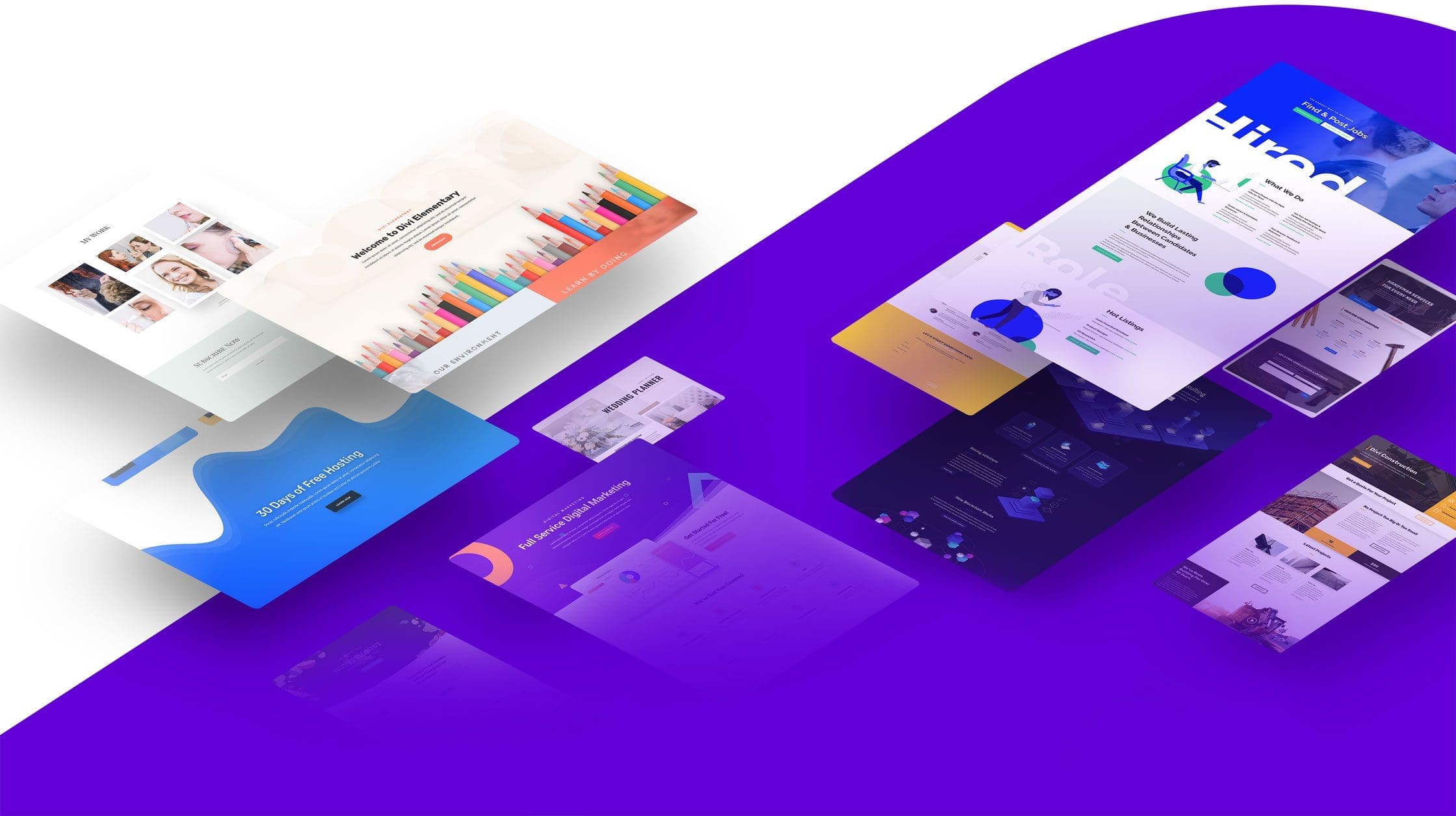
Frequently Asked Questions
Is Divi good for SEO?
Yes. Divi is as good for SEO as any WordPress theme, because SEO is dependent on the content included on the page and the amount of attention one pays to technical SEO. The page builder itself has little to no bearing on whether the theme itself is “good” for SEO.
Why is Divi so popular?
Divi is popular largely becaue of it’s early entry into the Page builder scene, and because of it’s relative ease of use. Most importantly, perhaps, Divi is popular because of its vast 3rd party community which makes finding technical support a breeze.
Is Divi free?
Divi is not free, but there is a 30-day money back guarantee for initial customers.
Does Divi have a free trial?
No. Divi does not offer a free trial as of February 17, 2022. Divi does, however, offer the aforementioned 30-day “no questions asked” money back guarantee.
Who is the founder of Divi?
Nick Roach is the founder of Elegant Themes, the company responsible for bringing Divi to the WordPress marketplace beginning in 2008.
Is Divi Better than Wix?
Divi is a better page builder than Wix, if you want the flexibility it provides, and the ability to use WordPress. If you are simply looking for a “drag and drop editor,” and want to shop a la carte for your website, without having your own domain name, then Wix is one choice. Personally, however, I do not recommend Wix for the above negatives.
How is Divi support?
Divi support is a little slow in my opinion. But, if you’re lucky, you can get someone quickly on their email chat. The effectiveness of the response depends entirely on the experience of the person you end up interacting with. In my five years of dealing with Divi support, I have been pleased overall.
The best part about Divi support is the 3rd party community online, which can’t be beat.
#1 WordPress Theme in the World. 24/7 Email Support. Only $89. Unlimited Websites. 30-day, Money Back Guarantee.
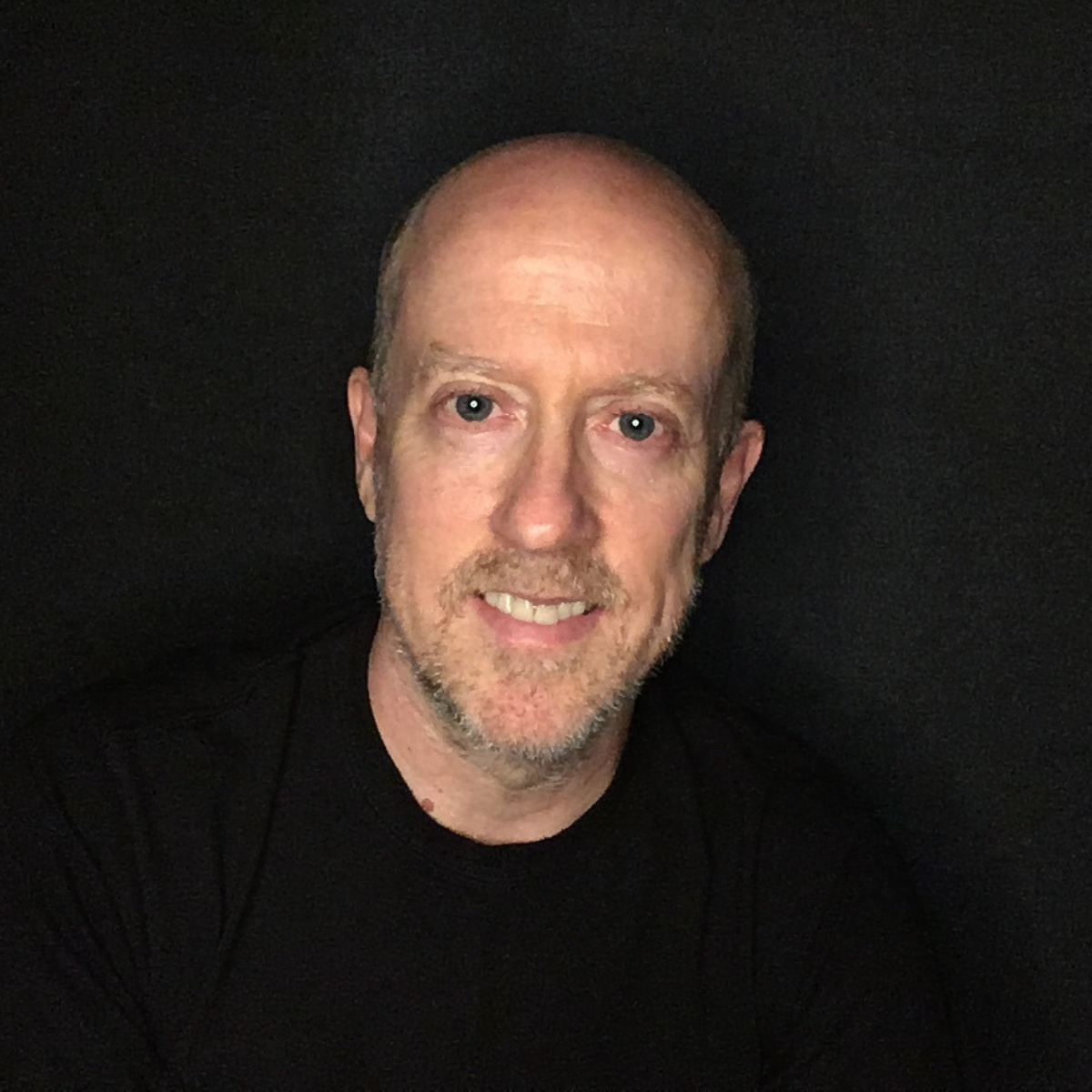
About Me
Howdy, all, I'm Doc. I live in the beautiful port city of Kobe, JAPAN with my wife Reiko. Together we co-founded the Japanese literature translation firm, Maplopo. Nihon Hustle grew out of my desire to help others interested in working with, or starting, a business Japan—or anywhere else in the world!
We all wear different hats and my job is to help you find the one that fits you best. Thanks for reading, and go get 'em!