Nihon Hustle
How to Create a Consulting Website From Scratch
(A Full-proof System for Solopreneurs)
Nihon Hustle is reader-supported. When you buy through links on our site, we may earn a commission.
How to Create A Website for Your Consulting Practice In 19 Easy-to-Follow Steps

by Doc Kane
Updated: February 25, 2022
The ultimate guide if you’re interested in how to create your own consulting website and use it to draw clients to your business. Years of experience has taught me the ins-and outs of making all of these little pieces come together a bit more simply, and these days, my 28-Day Rapid Deployment Challenge takes new consultants from zero website to done in less than a month.
But (!) if you’re wanting to do things on your own, this is how you do it. Have fun!
How to Kick Off A Consulting Website From A to Z
1. Pick a Domain Name

Picking a domain name doesn’t have to be an agonizing affair. I find it quite easy actually, and have far too many for my own good. There are a few writing and brainstorming tricks that might help you cut through the process a bit more easily, though. Let’s take a look at a few of my favorite.
- Alliteration
- Mindmapping
- Phrasing
- Word Visuals
- Your Name
- Your business vertical, plus an action word
- Your business vertical, plus geographic location
- A domain name that’s completely random
- A single word + .io or .co
- Buy an already existing domain name
2. Register A Domain and Buy Web Hosting
Once you’ve formalized your niche, and have settled on a domain name, it’s time to grab it. And, if all you truly need to buy is a domain name at this point, and you don’t need to host the domain property anywhere, my suggestion would be to consider Hover.
Why? Because Hover is a domain registrar, and that is all.
Why should you care? Because by focusing exclusively on domain name registration, Hover is able to remain free from hassling you with upsells to other products. There will be no emails from “partner” services every other day, no requests to take them up on their latest “free domain registration” deal when you pay for their yearly hosting package, no extra security packages, and malware protection if you don’t need those things at this time. If you only need to buy a domain name and nothing else, you can’t go wrong with Hover. Also, their domains are only $12.99 a pop. You just can’t beat that. When you buy a domain name, you’re essentially buying a pin on a geographical map. Don’t pay an arm and a leg for a pin.
I’ve started to use them for my own domain registration needs this year in 2021, after nearly a decade of only using Media Temple. Media Temple is almost twice as expensive, and I have almost 100 domain names at this point, so at $18.00 a year through Media Temple, things do add up. Many are dormant so, I’ll likely be switching a number of them over to Hover as domain renewals roll around each year through 2022.
If you want to go even cheaper for domain registration, NameSilo has that area of the market cornered and is among the only 15 domain registrars with 3 million active domain names within it’s bounds (there are a lot of familiar names on that list like Google Domains, TuCows / Hover, Wild West Domains / Media Temple, GoDaddy, etc.). so, that’s an accomplishment worth paying attention to. Check them out if price is your ownly concern. They also offer hosting.
Domain registration aside, though… why would you want to pay the extra money and go with a registrar and host Media Temple?
Simply, simplicity. Keeping things in one place can be nice when you’ve got a lot of balls in the air. And, since Media Temple’s grid hosting is probably the best way to go if you’re just launching your business blog or side hustle. It’s affordable, and as you’ll see below, Media Temple’s main benefit is SUPPORT.
Okay. So, since 1994, I have hosted my sites on more than I can remember at this point: Network Solutions, GoDaddy, Bluehost, private small shops… none have lived up to Media Temple. None. Let’s talk about why. And, it has nothing to do with one-click installations, a low price, and 99.9% server uptime—these are all sales gimmicks, mostly touted by affiliates. Right. Like me. The real proof of the pudding is in support. And, for me, hands down, MediaTemple has the shared web hosting support there is. They are unequaled.
But, don’t take my word for it. Do your homework. Here’s what you want to be on the lookout for when you’re evaluating domain and hosting providers:
- What is their payout to affiliates. Many hosting providers you hear about are referred everywhere because their affiliate payouts are huge. Bluehost, which offers website hosting for only $3.95 a month, for example, is among the highest affiliate commission for web hosting in the industry—$65. for qualified hosting plans.
- Evaluate their help documentation. Do they offer video tutorials, full technical write-ups on common procedures like SSL, email forwarding, and integration with Google Workspace?
- Do they offer monthly Malware protection with a partner company? Be careful with this.
- Do they offer managed WordPress, and Managed hosting (If you don’t want to worry about maintenance, this can be a God-send)
- Can you scale with ease if you grow? Or, is migration a big pain in the butt?
Media Temple checks off all of these boxes for me, except with regards to setting up your SSL. But, it’s easy as heck to do (and free) with Get HTTPS for Free. I’ll even show you how to do it in my WordPress Weekend Jumpstart Membership Group. So, Grab that domain name for only $18.00, and consider a grid hosting plan (the exact plan I use) for only $20.00 a month from Media Temple.
3. Install WordPress

If you’re using Media Temple as your hosting provider, and using their affordable grid hosting service, setting up WordPress on a domain is dead-simple. Could you use another web platform like Joomla, Wix, Weebly, Squarespace… but, why? Outside of proprietary, custom-built solutions, the online world pretty much runs on WordPress, and since I’m big on encouraging you to develop marketable skill sets while you’re ramping up your side hustle, getting good at WordPress will give you a ton more skills you can offer to other companies or individuals in the form of consulting services later down the road. Don’t make the mistake of opting for cheap, when flexible and universal is what you really want. For that, I recommend WordPress. It’s free, and you will immediately increase your worth in the marketplace. If you’ve never thought you could e a WordPress consultant building out webpages for other people here in Japan, or elsewhere, (or even just doing WordPress maintenance—a HUGE need ( just take look at all the things you’ll learn just by starting a blog of your own in 2021.)
- WordPress Dashboard (the admin bar, how to use WordPress’ quick draft, changing your password)
- WordPress Pages Module (adding new Gutenberg pages, using trash, restoring pages, pages vs. posts)
- Classic Editor Module (the toolbar, editing text, using paragraphs, heading styles, hyperlinks, lists, embed videos, creating playlists, post excerpts)
- WordPress Appearance (Themes, Customizer, managing widgets, navigation menus)
- Working with Images (uploading images, adding images, image galleries, editing images, replacing images, deleting images, how to set a featured image)
- Managing Comments
- WordPress Posts (adding new Gutenberg posts, using trash, restoring posts, revisions)
- How to use Gutenberg Blocks
- The Media Library
- How to Organize WordPress Content (categories, and using tags)
- Utilizing Tools
- Create and Edit Users
- How to Adjust WordPress Settings
- Run Updates (See the WordPress Support area, for my recommendation on this!)
- Install a Theme
- How to Install and Configure a Plugin
4. Set up Your Domain-Specific Email
To streamline your online business building efforts, you’ll want to quickly set up your business email account. Having anything other than an email account with your business domain will only set you back, and it will prevent you from streamlining the establishment of multiple social media accounts and affiliate marketing accounts. It’s a critical and often overlooked step. Here’s why it’s important:
- It helps you set up social media accounts that are separate from your personal accounts
- Allows you to apply to affiliate marketing programs quickly and professionally
- Allows you to brand yourself as a consultant
- Keeps all of your business email out of your personal in box
Want to know how to configure gMail with MediaTemple? Or, Apple Mail, or Android? Media Temple makes integrating your email with all 3rd party providers dead simple in their how to Set Up 3rd Party Email Applications Guide.
So, what do you think? Is 2021 your year to finally start your solo consulting practice? Register your domain name for only $18.00, and get a grid hosting plan (the exact plan I use) for only $20.00 a month.
5. Set up Your Social Media Accounts
Once you’ve secured your domain name and set up for first domain-related email address, you’ll want to secure any important social media accounts that will help fuel the growth of your online business. Many, if not all social media platforms are a significant waste of time. They can be good for immediate initial exposure, outreach and research (particularly Twitter) and exposure as you grow (especially, YouTube), but most are hardly worth the time. The true gold is in email, and web content. Below are my most recommended social media platforms for 2020.
- SlideShare
- Quora
- YouTube
- Tumblr
6. Pick and Install Your WordPress Theme

One of the biggest hassles you’re going to encounter when setting up your online business is working with your website’s theme. All of them require a learning curve—particularly if you’re looking for a theme suited to working in Japanese, and focused on the visual and content needs of a Japanese audience. TCD Theme offers Japan’s #1 WordPress Theme, so if you’re looking into how to start a blog in Japan, and need a WordPress theme, I’d wander over there. Their themes are damn sharp.
It’s important to remember, though, that no single WordPress theme is “easy,” or free, really. Learning how to use WordPress, though, can be done all online, and all of the theme providers have generally, excellent documentation that’ll help you set up your WordPress blog with relative ease. Once you get in the swing of things, you’ll become a master at managing your specific theme, and can begin to offer the same sort of consulting services to other people and companies here in Japan—or in any other country around the world—for that matter.
I use one single WordPress theme for every single one of my sites: Divi, from Elegant Themes. I use this theme because it’s framework allows me to learn one blog platform, then apply that knowledge across dozens of different visual layouts to match whatever website property I’m working on at the time. Their support is great, and their online documentation is even better. I highly recommend Elegant Themes. Here’s why:
- Amazingly in-depth online tutorials and videos
- Wide base of trained professionals also blogging about the Divi Theme
- Community of Divi Developers you can hire when you’re done pulling your hair out
- Drag and drop technology that actually works
- Affordable WordPress Themes and Plugins
- Developer license that allows you unlimited domains for multiple side hustles
- Free email and back-end support to help get you past snags
- Integration with other platforms
- Vast array of virtual admins who are trained on the platform and can support you.
- A marketable consulting skill YOU can sell once you’ve learned it yourself
7. Consider Managed WordPress

In 2020, I discovered the incredible world of managed WordPress support, and my life has been forever changed. I have saved countless hours and additional hair simply because I made this one discovery and began working with WMPU DEV. Many hosting providers offer a similar service (like Media Temple), but I can only speak to the effectiveness of WMPU DEV. I LOVE them, and cannot operate my multiple online side hustles here in Japan without them. I pay for their $79 a month developer plan because I have multiple websites, but you can get in for $49 and still benefit from 24/7 chat support, access to their entire suite of professional plugins and general awesomeness. Here are a few of the reasons I love working with them.
- They will save your life multiple times over with their 24/7 chat support
- Top notch content delivery network to help speed up your site
- Premium WordPress Plugins
- One-click site updates (for all sites at once!)
- Automatic backups
- Simple integration with WordPress
- Referral Program that allows you to earn points for free months of service
- Web Hosting that allows you to keep your entire online presence under one roof
Ready to get your consulting website humming without the frustration of tech troubles? Sign up for WPMU DEV's 7-day trial, then pay only $15.83 a month after that for 24/7 WordPress support!
8. Install WordPress Plugins
There are tens of thousands of WordPress plugins out there. A handful are must-haves and free, and a few I’d highly recommend that are premium and cost a few bucks. There are many, many more you don’t need. They’ll slow down your site, sometimes infect your site with malware, and are otherwise just unnecessary. Plugins are kinda’ like apps for your phone… in the beginning you think you need tons of them, but learn quickly you really only needed a few. Below are the ones I recommend, and that others have recommended based on the different type of niches you may be considering. In general, though, because WPMU DEV offers its premium plugins to me for free, and they cover almost everything you need, I don’t have anything else other than a few other premium plugins installed on my sites. Here’s my list of favorites from my own usage and research I’ve done on your behalf.
9. Obtain Your SSL

If you read the above section on the best WordPress plugins, you’ll note my reference to Simple SSL Pro. What used to be a luxury, is now a necessity from a branding standpoint, an SEO standpoint, and security standpoint. And, with 4 million+ installations of their basic version (Really Simple SSL), it’s hardly a new kid on the block.
Without that little gray padlock on your blog that having an SSL gives you, people will be warned that your site is “not secure,” and that’s the last thing you want people to be thinking when they’ve finally arrived at your site beccause of all that great writing and SEO work you’ve done. Don’t send them running, and spend the money to set up your SSL.
- What is SSL?
- How to get SSL for your blog
- How to get a free SSL certificate for your blog
- How to install Simple SSL
- Is SSL Pro worth it? Yes. Why you should upgrade to SSL Pro.
- How to install your SSL certificate using Media Temple
- How to renew your SSL certificate on Media Temple
Make Google happy, make your visitors happy, increase the security of your website and reap the rewards of, effectively better SEO with the Simple SSL plugin. 4 Million users can’t be wrong!
10. Create Amazing Brand Imagery
Many beginning business bloggers make the mistake of focusing too much time and energy planning, creating content for their blog, and spending too much time on social media before they’ve got their brand imagery down. And, thats unfortunate. Because while words are what’s going to drive eyeballs to your site, imagery is often what’s going to give them the physical impression of your brand long after they’ve forgotten about what you’ve said. It’s a constant process, and you’ll note that on this blog branding elements are, and always will be changing. That’s normal, and good for business. But, start early. Don’t leave your branding ’til after everything else is complete. It should come early… very early. In fact, before you post a single thing on social media, you should at the very least, have a logo to share with the world. And, you don’t need to spend a fortune (really, ANY money) to do it these days. Why is it so important to do this before using social?
Because without the ability to attract people with video, pictures, infographics, illustrations, etc. you’ll be losing out on one of the more successful techniques you can leverage to market yourself and build a platform. Plus, platforms like Pinterest and Instagram demand it. When you front-load this effort, instead of allowing it to wait, you can successfully catapult yourself to the front of the branding line. Let’s take a look at what tools you can use and why they’re important.
11. Master SEO and Permalink Structure

There is a lot of snake oil pushing when it comes to the topic of creating a search engine optimized (SEO) website. Fundamentally, though, it’s not that difficult. And, you don’t need to pay consultants thousands, or worse, tens of thousands to do it well. You may wish to drop some money on enhanced research tools, but in the end, good writing focusing on the language and needs of those in your niche will take you a lot of the way toward good SEO. To excel, you might want to try out some of the tools below. Some are free, some cost money—too much in my opinion, but they can sometimes be a worthwhile, perhaps even as temporary investment. Here’s my short list of the best SEO tools for business bloggers.
- Google AdWords
- Supermetrics
- Ahrefs
- Ubersuggest
- SimilarWeb
- Glock Apps
- Rank Tracker
- SEM Rush
- 3 Months to No.1: The 2020 “NoNonsense” SEO Playbook, by Will Coombes
- SEO 2020: Learn search engine optimization with smart internet marketing strategies, by Adam Clarke
- Moz.com
- Alltop.com/seo
- NeilPatel.com
- seobook.com
- SearchEngineLand.com
- Google Webmaster Central Blog
13. Create a Content Marketing Plan
Creating Content is one thing. Marketing it, and distributing it is a completely different beast. And, it’s the hardest thing to nail down. I’m hardly an expert either… no one is, really. There are however a decent array of good resources that can help you get things ton. By reading and investing in tools that allow you to scale your effort, without, perhaps, scaling to the point where you need employees, you can really succeed to the point where you’re generating a significant amount of monthly cash flow. The effort up front is immense, but once you get the ball rolling and use good systems, the world is really your oyster. Set things on rails as I say , and easy up on the gas once things start rolling to a manageable and predictable level. Here are some of the tools and resources that will help you add momentum to your blog and put your side hustle on autopilot.
- Neil Patel’s “What is Content Marketing?”
- Hubspot’s Free Content Marketing Certification Course
- Copyblogger’s Free Content Marketing E-Book
- Tame the Twitter Circus, by Yours Truly, Doc Kane.
- F#ck Content Marketing by Co-Founder, and CMO of UberFlip, Randy Frisch
- Optinmonster’s 25 Clever Content Marketing Examples with Amazing Results Case Study
- “The Only 10 Ways to Make Money from Content Marketing,” by Joe Pulizzi of the Content Marketing Institute (CMI). P.S. EVERYTHING by CMI is worth reading, and I highly recommend Joe’s books.
- “Everything You Need to Know for Small Business Content Marketing Success,” from Keap. (Formerly Infusionsoft)
- The Brand Publishing Institute’s “Content Distribution: Amplifying Content in Many Sales, Marketing, and Media Channels” (class notes from the Brand Publishing Institute’s Certification Program for Marketers, from the ProfitableChannels.com website)
14. Create a Lead Magnet

Once you’ve got the attention of folks, you’re going to want to have something to send so you can begin sharing your knowledge and promote to a list of people who want to hear from you. You’ll understand once you arrive at this step exactly why it’s so important to have your branding and imagery in motion. Because if you thought designing a blog without appealing design, and promoting yourself via social media was a challenge without those same assets, you’re really going to have a difficult time doing so without imagery when it comes to developing your lead magnet.
Below, let’s talk about why you need a lead magnet for your blog, what you can put in one, and how to put one together in less than a weekend. Ready? Let’s go.
- Why You Need a Lead Magnet for Your Blog
- What to Include in Your Lead Magnet
- 69 Highly Effective Lead Magnet Ideas to Grow Your Email List (Updated)
15. Create A Mailing List
Your mailing list will be the lifeblood of your blogging business. Why do think I keep asking you to sign up for my list? Because when you’re on my list, I can demonstrate to you how I can help. Because when you’re on my mailing list, you can give me feedback that makes my business stronger. Because by being on my mailing list, you’ll learn how to create your own so that you can do the same. Creating a mailing list does not have to be difficult, but it won’t happen over night either. Every single platform has it’s own learning curve, and some are far more complicated than others.
I love Mailchimp because it’s as universal as WordPress is when it comes to blogging. But, it’s not always simple to use. That said, the goal here is to build a blog that supports your passive income goals here in Japan or elsewhere, right? If you keep that in mind, the half a day it takes to get set up will be well worth it. If your boss asked you to do it, you couldn’t say no, right? Don’t make the same mistake and rob yourself of the incredible opportunity building a mailing list will do for you. And the best part is… the feedback and thanks you’ll receive from real readers of your blog (and supporters of your business!) will make you feel like a true hero. So, let’s examine Mailchimp a bit to see how things work on the inside. I’ll also share with you some of the logistics behind finding and growing your mailing list from zero to the moon. Stick around.
- The best email list program? For my dollar: Mailchimp
- Growing Your Email List From Scratch
- Nurturing and Growing Your Email List. Best Practices From The Pros
16. Build Your Content Library
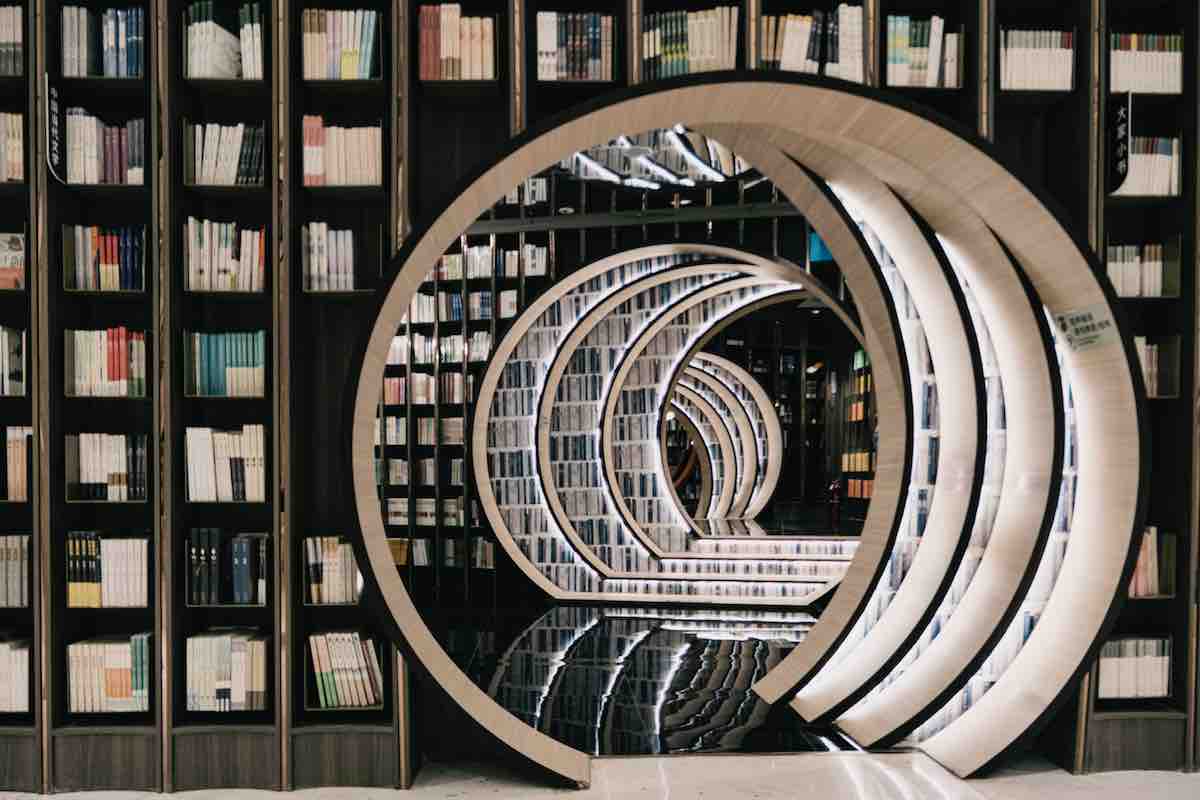
No matter when you’ve arrived on this blog of mine here on Nihon Hustle, you’ve likely noticed a few things. Remember how I talked about structure earlier on? Well, because I’ve taken a strategic approach to building an audience with this blog that employs good SEO research, (hopefully) good content, a solid permalink structure, that’s hopefully what you see: a blog thats made up of several very long, informative posts pages called “pillar content,” a business tools section, where I’m continuously reviewing and rating products that help me grow and manage my business, and that provide affiliate income so I can keep doing this work for you and my family, a resources section where I highlight my most favorite applications and software platforms, a consulting page, if you’d like to work with me, and finally an ongoing “Notes from the Bog” section where I add frequent content based on new things I’m learning that I feel will be helpful for you as grow your business in Japan.
This is all CONTENT. As such, they make up what’s known as a content library. And, while you can add a few pages here and there and stop, you’ll likely run out of Google love quickly. You’ll also be less appealing as a partner to companies as an affiliate, and less intriguing as a consulting to people and companies you can help wit all of that knowledge you’ve packed within your head. So, keep writing. That’s how you turn all this into a successful online business. I do it all from Kobe if I’m not traveling throughout Japan. Where are you based? Work from there and win. Building your content library doesn’t have to be difficult. It’s all about having a plan and a discipline. As a writer of nearly 30 years now, here are my tips for making all this come together. Read on.
- How To Create A Content Library From Scratch
- How to Scale Your Content Library
- How to Repurpose Your Content Library
17. Secure Backlinks and Build Your Network
I learned an amazingly powerful strategy for building out your online blogging business recently from a smart cat named Adam Enfroy. In the end, what he suggested wasn’t anything new. Write. Network. Guest Post. Reap the rewards. The difference, though was in how he framed it. Just don’t guest post for anyone, aim for certain blogs that have a lot of clout in the marketplace, and make that networking and guest blogging the root of your effort in drawing eyeballs to your own blog and online business. It’s a rather genius approach really… to make guest blogging THE effort, instead of the icing on the overall content marketing system. It can and does work wonders. Another gent I learned a lot from lately is Pat Walls over and Starter Story. He’s idea of interviewing business owners at scale is such a slap-yourself across the face idea, I can’t believe i didn’t think of it myself. Both of these guys can help you take your business from zero to through the moon because they provide you with an amazing frame work to borrow from, and a system to help you scale and automate things. Spend as much time as you have in this blogging journey of yours learning from them. What they have to teach is worth it’s weight in gold.
- How to Network on Social Media to Grow your Online Business (which platforms, and what to say)
- How to Leverage Your Mailing List to Reach More People and Deliver an Outstanding Customer Experience
- In-person Networking Events in Japan and Elsewhere That Actually Pay Dividends
18. Create a 3-8 Day Drip Course
Creating a drip email course you can send out to subscribers to your blog’s email list is a tremendous way to build goodwill, get people fired up and taking action on your advice, and a wonderful way to stoke interest in purchasing something from you in the future. So, if you’re considering a bootcamp, a mastermind, or a membership site, a simple drip course is the perfect way to get started and test the waters a bit. Below are my best recommended sources for this strategy in 202—until I build out my own!
- How to Build an Email Course That Creates Ultra-Engaged Customers, from Drip.com
- Does Mailchimp have Drip Campaigns? from ChimpEssentials
- How to Use Drip Training & Learning to Sell More Courses, from LearnWorlds
- How to Drip Your Online Course Content, from Podia
- What is Drip Marketing: How to Create an Amazing Drip Campaign, from Kajabi
- Creating A Course With Drip Fed Content (Locking Lessons), from Teachery
- How to Create an Email Course That Converts Like Crazy, from Teachable
- Creating A Course With Drip Fed Content (Locking Lessons), from Teachery
- How to Create an Email Course That Converts Like Crazy, from Teachable
19. Rinse, Lather, and Repeat

If you follow this plan from start to finish, you should start seeing results within a reasonable amount of time. Of course, as with everything in life, there are no promises, no guarantees. We can only be responsible for our own hustle. In the end, that’s what we should strive for, and be most proud of. Once you start seeing results. Take a breather. Stretch your neck. Go for a run. Take a vacation. You deserve it. Then, get back on the horse and create some more content, repurpose old content, and maybe stretch out into a new medium like YouTube, or repeat the process in an entirely new vertical… like me. Time to work on another site!
Peace,
Doc
Nihon Hustle
Kobe, JAPAN
Building websites is hard work. My secret weapon... the tool that helped me launch 40 websites in 2020 was and remains, WPMU Dev. These cats have helped with every conceivable WordPress problem, from adjusting sidebars, to full on coding concerns that I don't have to touch. They actually log into my site and do the work for you. They are a God-send. For just under thirty bucks a month, their web hosting service and HUB dashboard service can't be beat. Fast hosting. Premium plugins, and LIVE 24/7 support. They'll even migrate any site you already have for free. Me and 925,887 website owners can't be wrong. Right?
Want more of Nihon Hustle? Visit these reader favorites!
