Canva Pro Review for Small Business
(reviewed by an actual customer—me.)
NEW for 2021.

by Doc Kane
Updated: May 8, 2021
- Overall Rating: 4.66
- Support: N/A for my individual plan usage (Support is rated highly in my investigation of the Enterprise Plan—see below for more details.)
- Ease of Use: 4.5/5
- Reliability: 4.5/5
- Value: 5/5
- How Much is Canva Pro? $119.99 when paid annually or $12.99 paid monthly. (I pay monthly.) Canva also has an Enteprise Plan that runs roughly $30.00 USD a month per person (Support is the big add-on with this plan.)
- Test Drive: Yep. You can grab a 30-day Canva Pro Free Trial with my affiliate link. 😉 You can also cancel anytime after that, but you’ll be billed for the month that runs out your subscription. It’s thirteen bucks. I think you’ll be alright at the grocery store that month…
- Affiliate Program: Canva has a well-paying affiliate program, and is quite selective in who they admit. It took me awhile to get in myself! But, the commisions are healthy, and worth considering if you’re in the design field, or, if you have a sizable audience to your own offerings.
Wondering if Canva Pro is right for your small business, your school, your non-profit, or your… pizza shop?
Writing, teaching, consulting… each of these things put bread on the table for me, and none of them would be possible without Canva Pro.
Quite simply, Canva Pro provides the greatest business ROI for me than any other product I use. I pay for hosting to run my websites, and to publish all the work my wife and I do over at Maplopo, and I pay for Elegant Themes Divi to help me with my consulting ventures, and to transfer that license to those consulltants and entreprenuers I help get their own efforts off the gound. And I pay for a slew of books that help me teach my students (and myself!) here in Japan. For each one of these ventures to work I need Canva Pro to help my business look sharp when visitors arrive, to look smart when I’m presenting, and to come across as clear and interesting when I’m teaching. Canva Pro for me is the horse before the cart. Nothing happens without it, and it at less a month than two double espresso Frappachinos at my local Sannomiya Starbucks it is a downright steal.
But, that’s my story. Let’s turn this around to you. Right out of the gate, though, you might be wondering how much does a Frappuchino with two shots of espresso actually cost? And, what does that look like in terms of a Canva Pro membership? Well, let’s take a look-see.
1. How Much Does Canva Pro Cost?
Canva Pro costs about $13.00 a month if you live in the U.S., and are interested in the plan for you and your small business. I pay about ¥1,500 a month here in Japan. It’s dirt cheap. My favorite Frappachino (which I highly recommend, by the way, and is technically called an affagado) runs me about ¥700 a pop. So, for a coffee frappachino afffogado-style with two shots on top (that’s the important part if you’re gonna give this drink a test drive!), is about the price of Canva Pro. Canva also has an Enteprise Plan that runs roughly $30.00 USD a month per person if you’re running a bigger shop, and need things like lots of branding tools and additional seats. Most small business owners, and solopreneurs hanging out around Nihon Hustle, though, I’m guessing would be solid with this “basic plan.” And, I put basic plan in quotes because, jeez… there is hardly anything basic about what can do for you.
Which leads me to why I think Canva is the best thing since sliced bread…
2. Canva Design Templates
My hunch is that if you’re reading this review of Canva Pro, you’re not a design professional. Maybe you’re a marketing professional in a small firm, or maybe you run a one person shop. Maybe you have a love/hate relationship with design, in general. Sure, you like it when a brand speaks to you, when your brand speaks to others. But coming up with putting things together without help is a royal pain in the neck. I hear you. That was me too before I discovered the whiz-bang nature of Canva and their pre-designed templates. My Lord. I think I was a Canva Free member for a few days before I realized how insanely useful the tool was, and then ever since I have been hooked. The key to me being suckered into this marvelous software tool are the free design templates that come with your access to Canva. There are a million and one ideas to choose from, it seems, and often when I’m designing something I find I use the templates as launching points for completely unrelated marketing materials (which I’ll get to a bit later).
But let’s take a look at at some of the design templates you can play around with, once you’re in the Canva sandbox:
- Presentation Templates: Probably my favorite Canva feature.
As an author, I have used Canva’s presentation templates to put together lead magnets, Kindle book covers, promotional tool kits, and just plain ol’ simple website images. As a teacher, I have used a slew of them to design materials for the classroom. As a consultant, I’ve used the Canva presentation templates to come up with slide decks, pitch decks, and advertising material. The range of possibilities is only limited by your imagination. Best of all, the typical flow of all of these presentation kits is well thought out for business purposes. So, if you’re a salesperson and trying to put together a sharp sales presentation that out does the sort of thing Salesforce, or worse, Goldmine is pushing out for you, you’ll love the ease of use you’ll get with Canva Pro. P.S. Don’t show your sales manager until you’re scoring above and beyond your quota… especially if you work for a joint that believes they only branding that matters is their own. - Video templates: Another huge win for Canva Pro.
Prior to this year, I used Animoto for all of my video creation needs. I had used it many moons ago when selling forklifts back in Chicago when it was an early-mover in the video space. Animoto had/has this cool way of taking static images and getting them to act as if they were edited together as film reel, complete with music and cuts at just the right time. It was kinda magic back in the day… probably around 2004, this was. I like Animoto, but it started to become less useful to me for two reasons. First, it’s more recent incarnation became a huge resource hog on my 2009 MacBook Pro—so much to the degree that I couldn’t use Chrome anymore (their new tool didn’t support my version) requiring me to forcibly switch myself to Firefox just to do simple editing tasks. There were also a number of limitations with regard to length and uploading of digital assets that I found to be more frustrating than anything else. The second reason I moved away from Animoto was because I discovered I could do exactly what I was doing in Animoto in Canva—for less. There are limitations to Canva’s video template functionality as well, and some of the training there isn’t the best, but overall, I love the results I get from using the tool. If you’re curious, all of the videos on my YouTube Channel that have anything other than my funny mug in them, were designed using Canva Pro Video. - Website Design Templates. Wow. Just, wow.
Until beginning my research for this review, I didn’t know about Canva’s website templates. Running a consultancy? An accounting firm? An insurance agency? Wondering how in the world to come up with sharp graphics and layouts for your small firm without hiring a designer, or being one yourself? Not happy with the templates of your WordPress theme. Canva might just be your saviour. Many of you know I use and promote the heck out of Elegant Themes Divi. I use their WordPress theme on every single one of my websites. And, I often have to be quite creative with their theme layouts to get what I want. That, it turn forces me to adjust the standard formatting which tends to slow down my sebsite. Now that I’m aware there is a whole selection of Canva website templates to choose from, I know I’m no longer limited to the imagery I can pull from Divi, nor the imagery I pull from places like Unsplash, which has beautiful photography, but lacks the sort of business branding imagery you7re going to need for your website and marketing collateral. This alone (and, I’m again just discovering it!) is perhaps the best reason for you to jump on board right away if you’ve run into the problem of layout and image availability for your business. Which brings me to the next section of this review. Photography: another under-utilised asset within Canva, and if you’re paying for expensive stock photography providers like Getty, Adobe, Shutterstock, etc., you should definitely see what Canva can do for you in this regard.Because it doesn’t stop with Canva stock photography, there is also stock marketing communications collateral, and THAT is golden.
3. Canva’s Stock Photography & Marketing Collateral Image Library
For a few decades or so, I was a marketing professional. These days, I pretty much only do that sort of thing for myself, and the occasional interloper who twists my arm enough into helping them on a consulting project. It’s rare, but it happens. The thing is, though, in all those years of doing marketing in house for people and as a freelance marketing communications consultant, the number one thing I applied my writing chops to was the design work of an often in-house designer, who had the miraculous talent of bringing my words to life through pictures.
You couldn’t really outsource that sort of thing, as companies often need the designer to be on-brand, and to be reachable for quick requests. “Hey, can do design an icon for us for this page? … or, how about some sort of image for this brochure we want to create for the agency? It needs to hit on things related to insurance… can you come up with something?” Requests like these are endless in a small business marketing department. With Canva Pro you can do all of this stuff much more quickly because the designer, (or you) doesn’t have to source imagery, fonts and inspriation from elsewhere.
For example, check out the marketing collateral ideas you can steal from Canva if you work in the insurance industry, or if you’re a consultant, in sales for a manufacturer, or even a Vietnamese personal chef. Or, perhaps you work in the dental industry and need to market your services to dentists… need to talk stragegy? That sort of stuff is there within Canva—right at your fingertips.
If you have ever tried to find this sort of marketing communications collateral you know how utterly impossible it is to locate. You really have to build it all on your own which takes hours, days (weeks sometimes) a lot of angst. There are over 90 MILLION free photos on Canva Pro that you get access to for less than 13 USD a month. That is insane. And a deal you’re not going to find anywhere else when you combine it with everything else. Like image-resizing.
No idea what image-resizing is and why you need it?
Ever fuddle with cropping and changing image width and height? Yes? It’s a pain in the rear, right? You’re in for a treat. You will never have to do that again. Well, almost never.
Canva calls this their one-click magic resizer. And, magic it is.
4. The One-Click Image Re-sizer.
Measure twice, cut once. If you’ve ever done any carpentry, or been around a carpenter, you know this truism. With Canva Pro, it works like this:
Never measure, cut as often as you like.
can be, yes. But, it has been viewed as slow for years, and it’s till the most widely used theme in the world. Because it is good. Slow is relative. And, if you are a beginner, Divi will feel as though it is the most perfect theme ever. Because it is when you’re just starting out. And, for many, many advanced WordPress developers for them as well it remains the best theme ever. Why? Because a professional WordPress developer knows how to get the most out of a website builder regardless of the platform. For us new folk, for us website hackers (or, website implementers), we’re often learning as we go. And the end products we create can result in a Divi website that loads more slowly than it should because we’re not designing properly. We’re playing around with things visually, changing columns and adding images without optimizing them enough, we’re adding too many plugins… all sorts of things that will slow any theme down.
We’re also often not investing properly in good hosting, opting for shared resources (which are fine when you’re starting out blogging, or creating a small business website), but not enough when you really start upping the numbers on your page count.
When you finally make the move to Managed WordPress (which I think needs a more descriptive name to get more business owners like you and me aware of it’s availablity in the marketplace), you will be amazed by how quick Divi can be. It is incredible the overnight difference switching to a good WordPress host will make, actually.
That is, until, again, we get a little rambunctious and (with the gift of a faster website) start adding more analytics modules, better images, more plugins. Knowing how to build a website can, indeed, start to feel like a curse. The more you know, the slower things get.
The solution, of course, is to realize this is natural, that it will likely happen to you even after years of running Divi at top speed. It is at that point, that you’ll want to decide as to whether you should make the jump to another theme (because anything will seem more attractive as you ponder low speed scores, and incessant CLS problems).
But you’ll make the classic error of forgetting you’ll be up agains a new learning curve for your newly chosen (faster) theme. And, then you’ll be right back at square one: learning a new page builder, creating new pages of content you have already created instead of creating new content, and new opportunities, which is what your business will need.
If you’re not already earning good money at this hypothetical point when I’m suggesting you might want to switch from Divi to something else (let’s say, at least a few hundred dollars to 1,000 USD a month), I’d say you’re better off staying with Divi, or whatever builder you’re using at that point. Focus on first finding a page layout that works well. A page layout that respects Google’s call for a good Core Vitals score, and replicate that effort over and over across your site. Make some money, then consider a switch. At that point, perhaps you can outsource some of the code migration.
Okay, so enough about some of Divi’s inefficiencies, what is Divi good at?
A lot of things actually… and that’s why I love it, despite it’s challenges. Here are a few of the biggies. First, ease of use. Wait! Didn’t I say it was tough to learn?! Well, yes, and no… right?
Dead-cheap. An absolute joy to use. 90 Million royalty free images. Thousands of Free Templates. 30-day, Free Trial.
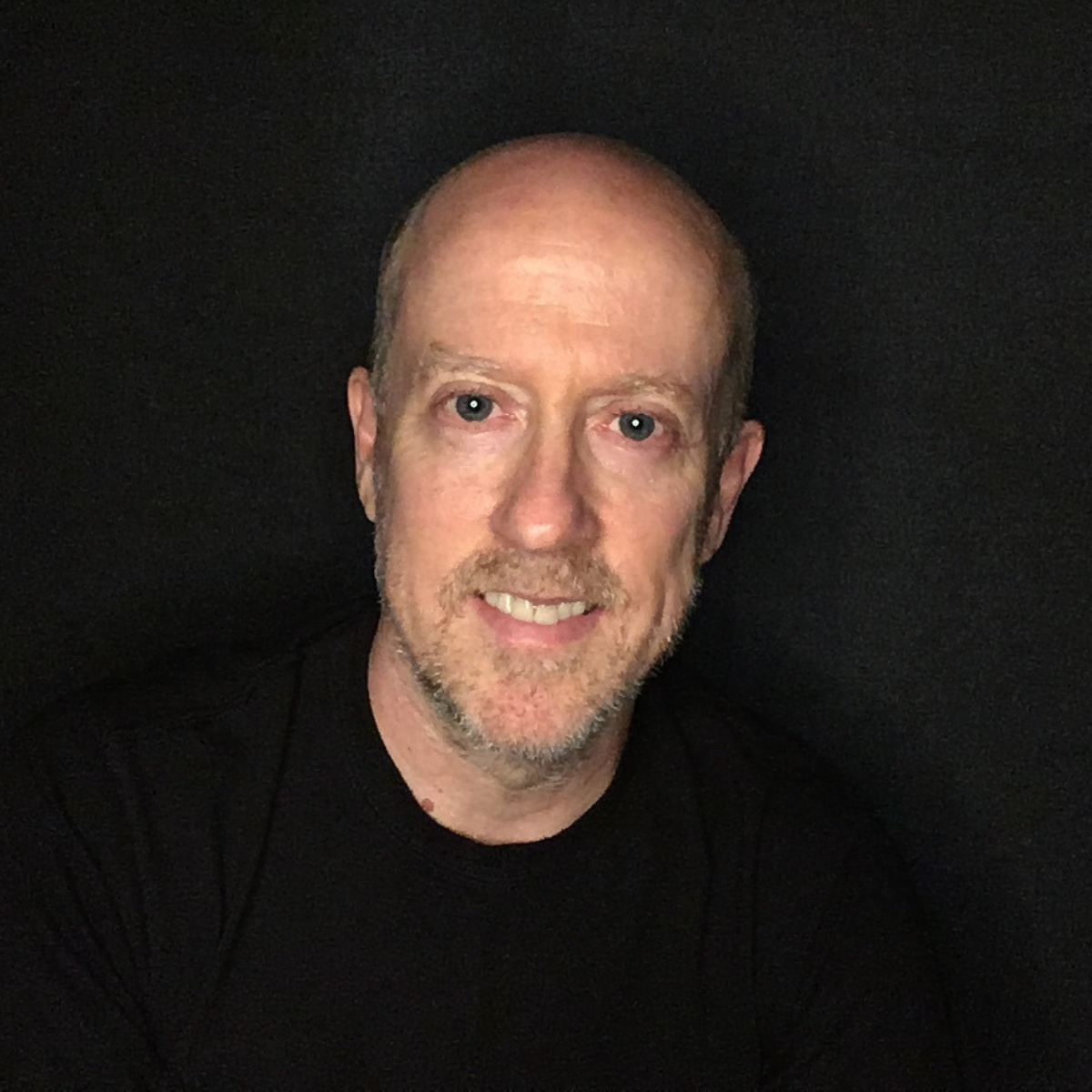
About Me
Howdy, all, I'm Doc. I live in the beautiful port city of Kobe, JAPAN with my wife Reiko. Together we co-founded the Japanese literature translation firm, Maplopo. Nihon Hustle grew out of my desire to help others interested in working with, or starting, a business Japan—or anywhere else in the world!
We all wear different hats and my job is to help you find the one that fits you best. Thanks for reading, and go get 'em!